The Test Order form can be completed electronically or printed and completed by hand. To complete electronically, please download the PDF form on this page onto your computer and open in Adobe software to enable electronic editing.
East GLH FH test order form
Instructions for requesting FH genetics blood test
- Request the FH test on ICE as per instructions below, specific to your location.
- A pop-up box (figure 1) will appear informing you that you must select the “More Info” button which will generate the Cambridge University Hospital (CUH) Test Order Form for FH genetics. The FH test form (figure 2) will open up automatically in your browser. If this fails to open please use the form available via the link above.
- Print and complete the CUH Test Order Form.
- Continue to generate and print the ICE request form as normal.
- Staple the ICE request form AND the CUH Test Order Form together and send in specimen collection bag with one purple top EDTA blood sample to NNUH. If both request forms are not received or the wrong blood bottle is used, the sample will not be processed and the patient will need another sample to be taken.
- **Note – for samples taken in Primary Care, please DO NOT put the sample in the indexer rack**.
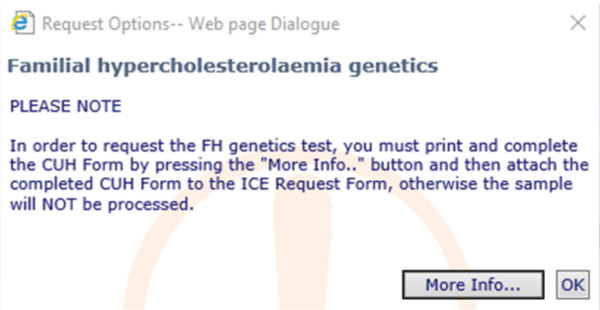
Figure 1: Pop up box on ICE
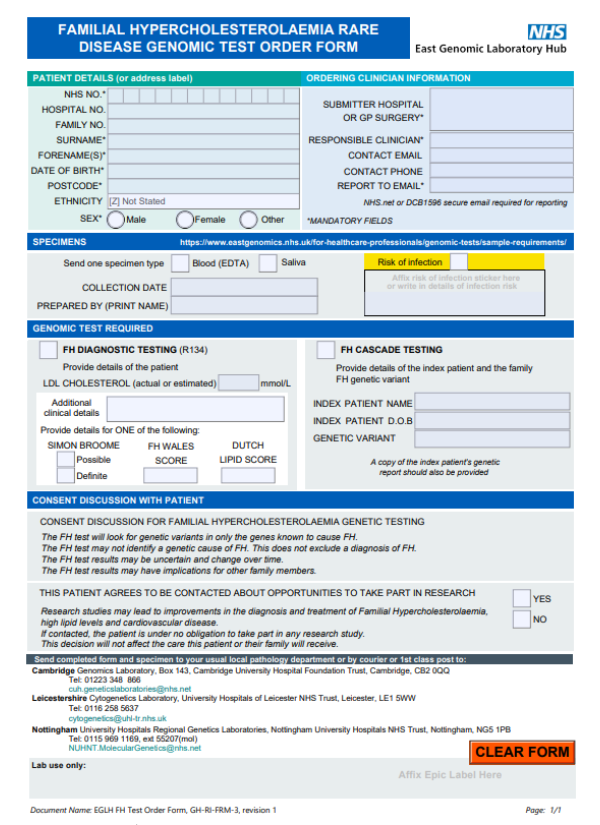
Figure 2: East GLH test form for FH

